
Replacing paper or manual processes with digital processes has many benefits for your SMB customers.
By using digital processes, your customers can improve their efficiency and productivity by reducing the time and resources required to complete certain tasks. Digital processes allow data to be processed faster and more accurately, which can reduce errors and delays in a safe way.
More than 8 out of 10 organizations including the largest companies have replaced paper processes with email and Excel spreadsheets filled with macros. Some of the associated tasks are repetitive and boring. They absorb the minds of employees, leaving no room for creativity and thus reducing their productivity.
But there is one more step you can take for your customers: helping them digitize and automate these processes.
Why Build a Power Platform Practice?
Power Platform drives business digitalization by helping your SMB customers modernize and innovate faster, eliminate inefficiencies, and solve problems in any part of the business.
However, given their size, many SMBs do not have the resources to digitize their processes themselves. These companies are looking for partners who can create and implement low-code solutions for them quickly and at reasonable costs.
Developing a Power Platform practice helps you differentiate yourself from the competition by showing your customers that you have the expertise to help them do more with less. Start with a basic offering that can be expanded over time as you gain more experience, maturity, and training in low-code technology. In addition, generally after a good first experience, these customers come back to you with new use cases, which helps you build and make your service offer more profitable.
What does Power Platform include?
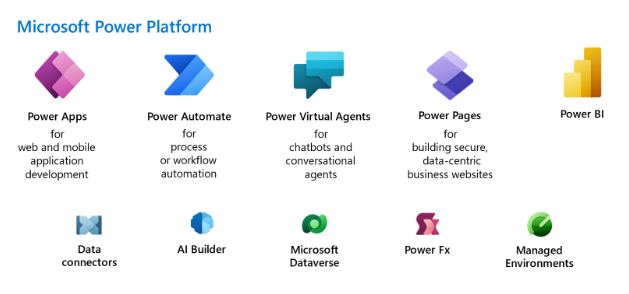
Power Apps is a Microsoft tool that allows organizations to create what are known as “low-code, no-code” apps. A Power App typically replaces existing manual processes, which are often laborious and repetitive.
Power Apps, Power BI, and Power Automate, are part of Microsoft’s Power Platform. Together they provide the ability to automate, highlight, process and analyze data.
What Skills Do I Need to Create a Power App?
While some basic skills can be useful for building apps with Power Apps, you don’t need to have extensive programming or app development experience to use this platform. This is because Power Apps is designed to be used by non-technical users, who can build apps using an intuitive GUI.
And so that you don’t start from scratch, Microsoft has created a huge set of templates that you can use.
Some examples of applications you can create with Power Apps
Onboarding of new employees: Automate administrative tasks such as approving salaries, signing contracts, providing IT systems, and training new employees.
Leaving employees: Automation of administrative tasks such as preparing documents, initiating knowledge transfer, recovering company assets, removing access to company data
Manage expense approvals: Eliminate red tape and give managers the ability to review and approve expenses.
Absence report and holiday planning: Allow team leaders or managers to approve or reject vacation requests.
Help prevent security incidents: Make safety guidelines easily accessible to employees and promptly inform them of potential security incidents.
Crisis communication application: Unexpected events highlight the importance of establishing and maintaining open lines of communication within an organization. During the COVID pandemic this type of application has been very useful.
By 2024, more than 65% of apps developed will be based on low code.
Gartner, Magic Quadrant for Enterprise Low-Code Application Platforms, 2019
In short, Power Platform is a versatile and powerful solution to help your customers replace their paper-based processes with digital ones. By working closely with them, you can help them reduce costs by improving efficiency and productivity.
At ITCloud.ca, we have set up webinars, trainings, and workshops to help you grow your Power Platform practice.
To find out more, do not hesitate to contact us at partners@itcloud.ca.