
Microsoft Azure offers over 200 computing solutions to meet all your company’s needs: Applications, hosting and storage, analysis, calculation, database, data backup and recovery, web, virtual machine creation, and more. Azure can be accessed from anywhere in the world, making it easy to use wherever you are.
Azure puts the cloud within everyone’s reach!
Azure is a perfect fit for the needs of modern businesses, enabling them to work more quickly and efficiently. Some of its benefits:
With Azure, you don’t need to invest in hardware or software, or configure and manage local datacentres using server racks, protected electrical power for computers and cooling units, IT experts to manage the infrastructure, and more.
As your organization expands, you can customize the system to meet your growing needs, which means better value for your money. You can adjust the amount of computing resources (processing power, storage, or bandwidth) required exactly when you need them. You only pay for what you use.
With Azure, your IT teams no longer have to maintain physical infrastructure, so they can spend more time working toward achieving your business goals.
Security and confidentiality are built into the Azure platform. Microsoft is committed to ensuring the highest levels of trust, transparency, adherence to standards, and regulatory compliance, with a more complete line of compliance plans than other cloud services providers can offer.
Azure gives you access to tools, plans, and advice to help you understand and forecast your bills, optimize your workloads, and keep down expenses.
Get free tools, resources, and tips for migrating your servers, applications, databases, and other workloads to Azure.
Despite the wealth of models that cloud computing today encompasses, the most common are IaaS (infrastructure as a service), PaaS (platform as a service), FaaS (function as a service or serverless computing) and SaaS (software as a service). They’re sometimes referred to as a cloud computing stack, because they stack on top of one another. If you know what each one is and how they’re different, it will be easier for you to achieve your goals.
With IaaS, you lease computing infrastructure (servers, virtual machines, storage, networks, operating systems) from a cloud services provider, paying for it based on how much you use it. A virtual machine in Azure is a good example of IaaS.
PaaS is designed to enable developers to quickly create mobile or web applications without needing to worry about configuring or managing the server, storage, network, or database infrastructure needed for development. The WebApps and SQL databases in Azure are good examples of PaaS.
In FaaS, all you need to do is create your application or coordinate your business logic, then run it. Scaling is automatic. One of the most notable benefits of FaaS is that you only pay for the resources you use when the programming is run, rather than pay for a service that is constantly on, waiting for someone to use it. Azure Functions is Microsoft’s FaaS platform.
SaaS is a method of distributing software applications over the Internet, on-demand and generally by subscription. With SaaS, cloud service providers host and manage software applications and the underlying infrastructure, and manage maintenance, such as software upgrades and security patches. Office 365 is a good example of SaaS.

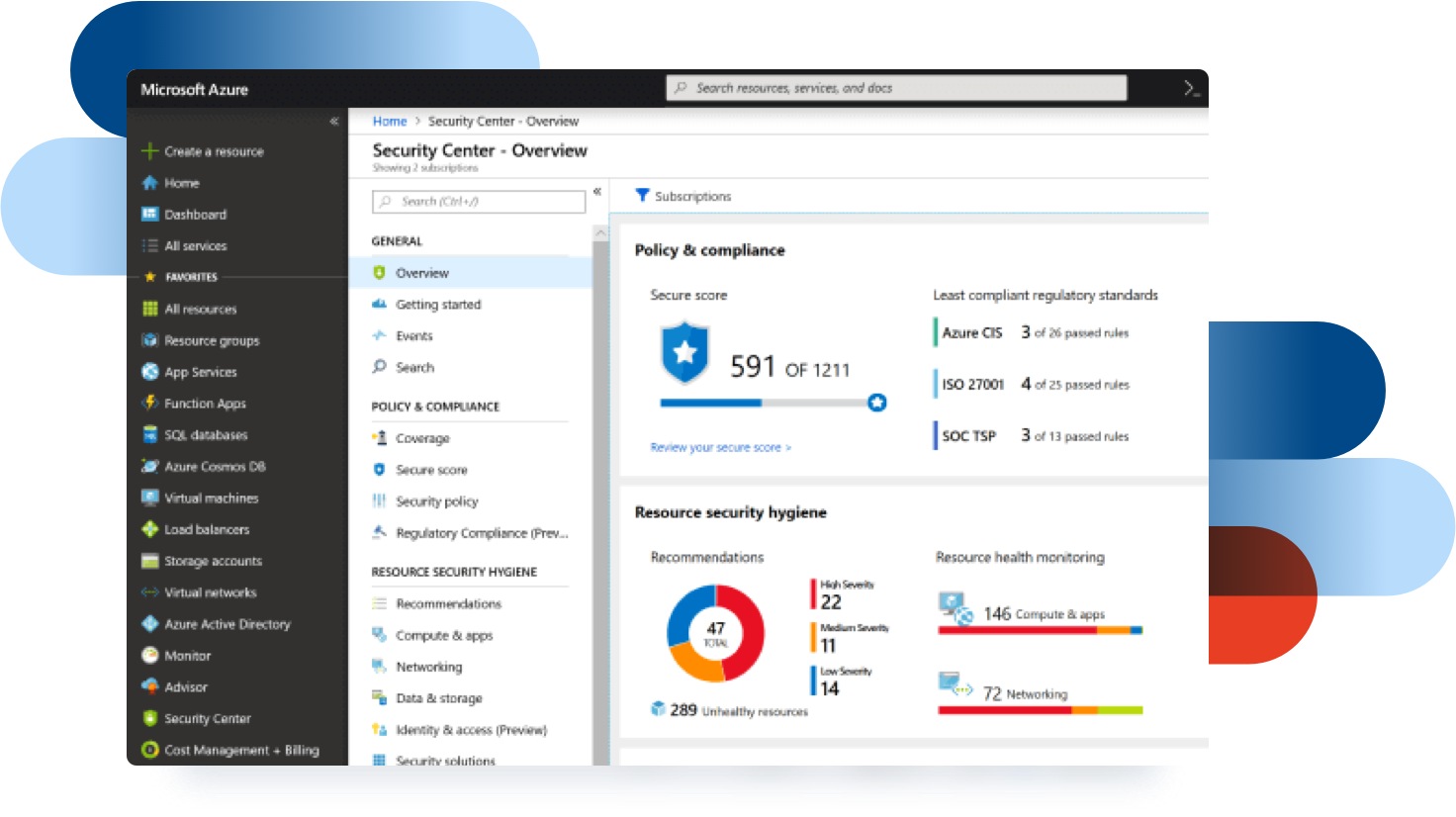
With the growth of telecommuting, remote access to your information system has become essential to ensuring that your employees have working conditions equivalent to what they’re used to at their regular workplace. With the Azure Virtual Desktop service, a cloud-based DaaS (Desktop-as-a-Service) solution, your employees can securely and reliably access your business’ entire application ecosystem from any device, anywhere. What’s more, you can quickly virtualize and deploy your office applications in minutes.
The hybrid cloud offers the best of the public and private cloud, enabling you to incorporate Azure’s agility and innovation with your own local computing infrastructure. Normally, this is an initial phase before a 100% cloud migration.