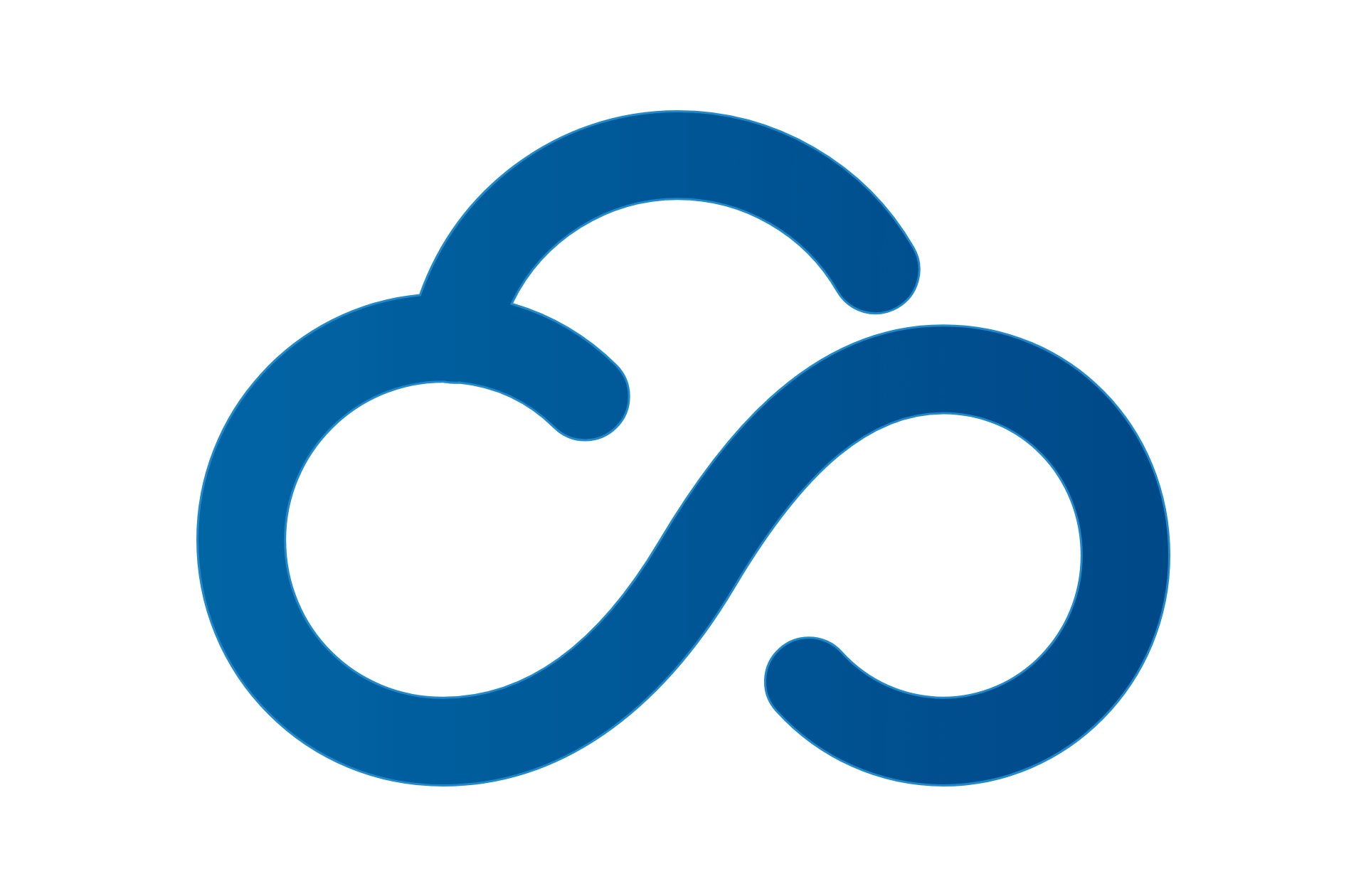Today, hosting data remotely is almost automatic and many organizations believe that the move to Microsoft 365 / Office 365 means that backup is no longer necessary. Microsoft offers a wide range of productivity solutions with native tools to preserve data. However, data restoration is long and complicated.
Office 365 Backup powered by Avepoint eliminates the risk of losing or corrupting your customers’ data.
With 4 automatic backups per day, unlimited storage and retention, and simple, granular recovery, you can be assured that you are proactively protecting your customers’ data

mailboxes, Archives, folders, calendars, contacts, permissions and more.

site collections, lists, libraries, folders, metadata, security settings and version history.

group files, conversations, notes, sites and more.

channels, conversations, work files, meeting items, and more.

lists, libraries, folders, items, metadata, security settings and version history.

mailboxes, messages, files, contacts, forms and validations.

project plans, tasks and files.

Tasks, buckets, progression, labels and assignments.

entities, archive documents, forms and field attributes without losing the corresponding metadata

Backup at the organization, object, record and field levels
Monitor the consumption and growth of the data you’ve backed up. Extensive coverage and multiple powerful restoration options are available on an easy-to-use platform.
Locate missing, misplaced or deleted files or emails and recover them easily. Your technical support team and end users won’t waste their valuable time digging into all the trash bins of Microsoft 365/Office 365.

Your permission settings are preserved so that users can only find content they already have access to. The content is always in good hands!
The data is stored in Canada at the Azure Central Toronto data center, which meets the highest security standards: SSAE 16, CSAE 3416 and ISAE 3402.
Choose the license that meets the needs of the users: