
In the past, virtual desktop solutions have been complex and expensive and most small and medium companies did not have the resources to manage virtual desktops in-house. Today, Azure virtual desktop makes this accessible and affordable for SMBs.
With AVD, your customers benefit from the following advantages:
- optimized use of Windows 11 and Office 365,
- high-level security to guarantee their performance and protect their data,
- an infrastructure capable of rapidly evolving according to needs,
- more accurate invoicing for better profitability.
Many organisations are beginning to realise that they are already licensed for Azure Virtual Desktop as part of their M365 licensing investment. Microsoft 365 Business Premium license includes Azure Virtual Desktop licensing. Your customers only have to pay for the Azure infrastructure.
How much does Azure Virtual Desktop cost?
Azure Virtual Desktop pricing includes two parts:
Part 1: Licensing requirements
There is no additional cost if you have an eligible Microsoft 365 licence:
- Microsoft 365 E3/E5
- Microsoft 365 A3/A5/Student use benefits
- Microsoft 365 F3
- Microsoft 365 Business Premium
There are other ways of licensing AVD, including Windows 10 Enterprise E3/E5. For more details on licensing please follow this link: Azure Virtual Desktop pricing | Microsoft Azure
Part 2: Azure infrastructure costs
The AVD environment is built using Azure resources, so there will be costs associated with:
- Server Compute: Virtual Machines
- Storage: Operating system (OS) storage, Data disk (personal desktop only), User profile storage
- Networking
These costs will vary depending on performance requirements, run time and scale of deployment.
You can reduce costs by using Azure Reserved Instance and some automated scaling to switch machines off when they’re not being used. Reserving a virtual desktop for a longer time usually results in a larger discount (41% for a one-year reservation or about 62% for a three-year reservation).
Let’s look at one of the most popular scenarios for an SMB.
A small company is using Microsoft 365 Business Premium and has an accounting software on-premises (Acomba or QuickBooks for example). There are 3 users accessing this application. How much will be the cost if this company decides to use AVD? You can see here that the cost is very interesting (37$ /user/month) and there is no upfront cost.
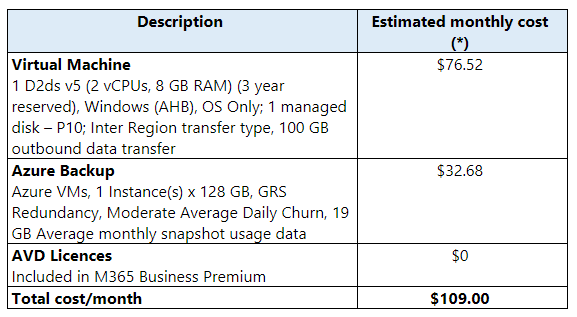
(*): All prices shown are in Canada – Dollar ($) CAD. This is a summary estimate.
Our team at ITCloud.ca provides you with complete and total support as follows. Throughout our support, we make sure to transfer knowledge and provide you with the necessary resources to help you in your future deployments:
- First meeting where you are presented with the concepts and functionalities of AVD, the benefits of the solution, an analysis of the customer’s needs, an example of cost calculation, an estimate according to the customer’s needs
- Help set up the infrastructure. We guide you through the deployment of the solution from start to finish
- Solution Implementation Guide. We provide you with a guide built by our team according to our experiences and updated regularly
- Support after set-up. Our team will be on hand to answer your questions post-deployment
Do not hesitate to make an appointment immediately with one of our advisers.
Book a call with one of our advisor