
What is happening?
The Teams Phone SMB (“Microsoft 365 Business Voice”) and Enterprise (“Teams Calling Essentials”) bundles are being consolidated into a new offering named “Teams Phone with Calling Plan”. Starting on January 1, 2022, Teams Phone with Calling Plan will be available for purchase. Business Voice will be phased out on March 1, 2022.
When is this happening?
January 1, 2022
- “Teams Phone with Calling Plan” SKU is available for purchase via partners.
- Direct purchases via web will be available January 3 for US, UK, and CA and mid-January for all other markets where available.
March 1, 2022
- Business Voice no longer available.
- Customers who purchased Business Voice before this date will continue with their Business Voice subscription until its expiration date.
June 30, 2022
- Last day to renew existing Business Voice licenses
Why is Business Voice being replaced?
Simplification. We’re consolidating the Teams Phone SMB and Enterprise bundle offerings to simplify the purchase decision process.
Audio Conferencing realignment. Audio-Conferencing will be incorporated as part of the core meetings value with all Teams-inclusive SKUs starting on March 1, 2022. For more information see here.
Who is impacted by this change?
There is no immediate action for existing Business Voice customers. They will continue using Business Voice until the date their subscription expires, and at the time of renewal, can select from the new Teams Phone with Calling Plan bundle or renew their Business Voice subscription for one additional term until June 30, 2022.
About Teams Phone with Calling Plan
What is included in Teams Phone with Calling Plan?
Teams Phone with Calling Plan is a cloud-based phone system that enables users to make, receive, and transfer calls to and from landlines and mobile phones on the public switched telephone network (PSTN) in Microsoft Teams.
Teams Phone with Calling Plan includes a phone system and a domestic calling plan. (Domestic calling plan includes 3,000 minutes for the US and Canada, 1,200 minutes in other available markets.)
Adding toll-free numbers and additional minutes can be paid per use through a prepaid wallet, known as Communications Credits. An optional international calling plan that includes 600 minutes/user/month can be purchased as an add-on.
What are the differences between Teams Phone with Calling Plan and Business Voice?
The new voice bundle will include a phone system and domestic calling plan only. Audio Conferencing functionality – previously available as part of Business Voice – will be part of all Teams-inclusive Microsoft 365 and Office 365 SKUs (vs. an add-on feature) starting on March 1, 2022.
The new Teams Phone with Calling Plan SKU will be available in 30 new markets, in addition to the 3 where Business Voice is currently available (US, UK and Canada).
Packaging and Pricing
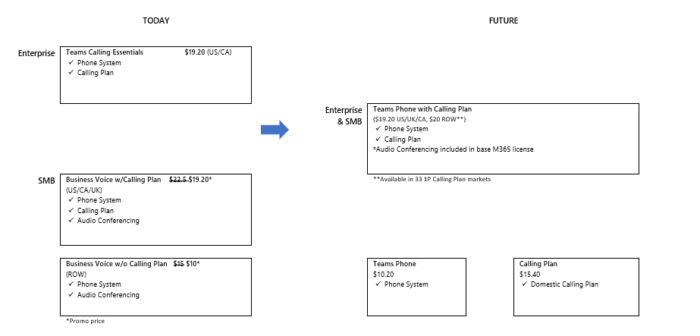
What about Audio Conferencing?
From now until May 31, 2022, customers can add Audio Conferencing to a Microsoft 365 or Office 365 subscription for free for up to 12 months. Starting on March 1, 2022, Audio Conferencing functionality will be included in all Teams-inclusive Microsoft 365 and Office 365 licenses.
Is Teams Phone with Calling Plan also available as a standalone product?
No. At this time customers must be on an eligible Microsoft 365 or Office 365 subscription to add-on Teams Phone with Calling Plan.
Regional Availability and Language support
Where will the new Teams Phone with Calling Plan bundle be available?
It will be available in the 33 Microsoft 365 Calling Plan markets. Click here for details. Teams Phone is also available as a standalone SKU in over 70 countries through Microsoft partners who provide dial-tone services. See full country list here.
Over time, we hope to bring Teams Phone with Calling Plan to all countries where Microsoft 365 is available.
What languages is Teams Phone with Calling Plan available in?
It is available in the languages supported by Microsoft Teams. For details on market and language availability, please go here.
How can Teams Phone with Calling Plan be purchased?
Teams Phone with Calling Plan can be purchased directly from Microsoft or a Microsoft partner.
Teams Phone with Calling Plan requires a business to be on a Microsoft 365 or Office 365 subscription that includes Microsoft Teams. Teams Phone with Calling Plan can be added onto the following eligible subscriptions: Microsoft Teams Essentials, Microsoft 365 Business Basic, Business Standard, Business Premium, F1, F3, E3, A3 and Office 365 F1, F3, E1, E3, A1, A3.
Alternatively, customers can purchase a Teams Phone stand-alone SKU which allows them to purchase dial tone from a third-party provider.
Is there a free trial of Teams Phone with Calling Plan?
Yes, there will be a free 30-day trial for customers to experience all the features of the paid Teams Phone with Calling Plan subscription.
Customers must have an eligible trial or paid subscription of Microsoft 365 or Office 365 with Microsoft Teams (Qualifying pre-reqs: Microsoft Teams Essentials, Microsoft 365 Business Basic, Business Standard, Business Premium, F1, F3, E3, A3 and Office 365 F1, F3, E1, E3, A1, A3.)
Teams Phone Setup and Management
Does Teams Phone provide call reports?
Yes, you can learn more about Microsoft Teams analytics and reporting here.
Phone Numbers and PSTN connectivity with Teams Phone
Can I use my existing phone numbers?
Yes, you can transfer your phone numbers from your current service provider to Teams Phone. After you port your phone numbers over, Microsoft will become your service provider.
Can customers bring their own calling plan?
Yes, customers can work with their Microsoft partner to add their own calling plan to the Teams Phone standalone offer.
Customers can choose between using Microsoft as their telephony carrier or connecting their own operator to Microsoft Teams by using Operator Connect or Direct Routing. Direct Routing enables customers to use their own PSTN operator by connecting their Session Border Controller(s) (SBC) to Phone System with Operator Connect, providing their existing operator is a participant in the Microsoft Operator Connect program, they can manage PSTN calling and Session Border Controllers (SBCs).
Can I use extension dialing with Teams Phone?
Yes, extension dialing habits can be retained with Teams Phone and applied on a global or user level. Please note that with Microsoft Teams you often search for people or escalate an existing IM to a phone call and thus extension dialing becomes less important in daily usage.
Does Teams Phone support Emergency Services?
Yes, but specifics may apply depending on your region and how you connect Teams Phone to the PSTN network (using calling plans or a calling plan provided by a third-party provider). Please review the Emergency Calling overview in the Teams technical documentation for full details and the Emergency calling terms and conditions
Can I call someone for free using Microsoft Teams?
Yes, Teams supports calling and meetings in between Teams users of the same organization and with other organizations using external access (federation) or by organizing meetings. By adding Teams Phone to Microsoft Teams, you add telephony capabilities to Teams. This will allow you to assign a phone number to Teams users and gives them the capability to dial PSTN numbers and receive incoming calls to their phone number.
Call Handling with Teams Phone
What is the recommended Call Queue / Contact Center / Reception software with Teams Phone?
Microsoft Teams with Teams Phone supports various options for group calling such as:
- Call Groups and Call Pickup: a built-in feature that allows users to define their forwarding options, including simultaneous ring to team members or a self-managed group of colleagues (call groups).
- Call Queues: a built-in feature that can be used and configured to handle various service number scenarios inside your organization such as a helpdesk or company main number. A call queue can welcome callers with a greeting, play music on hold while a caller is in a queue and distribute calls to agents with overflow options.
- Contact Center / Reception desk solutions: The built-in capabilities of Microsoft Teams and Teams Phone are expected to satisfy group calling and reception desk scenarios for most customers. For more advanced scenarios going beyond what Teams natively provides, Teams Phone can integrate with various third-party contact center and reception desk solutions.
Can Microsoft Teams be configured to concurrently ring a landline as well as a cellphone when people try to reach me?
Yes, when using Teams Phone with Microsoft Teams your office landline number would be assigned to Microsoft Teams and you would receive your incoming calls within the different Teams apps. Using Simultaneous ringing, you can configure Microsoft Teams to also ring your mobile phone when a call is received on your landline number.
Devices for Teams Phone
Which devices or platforms is Teams Phone available on?
Teams Phone is experienced through the Microsoft Teams application available on iOS, Android, Windows, Mac, and web.
What phones are supported?
Teams Phone is experienced through the Microsoft Teams applications. Devices certified for Teams, provides a seamless Teams experience on desk phones, conference phones, and meeting room systems: learn more here. For available devices check out the Microsoft Teams Devices Marketplace.
Teams Phone works with devices certified for Skype for Business with features in this list. In 2023, these devices will no longer work with Teams Phone.
Other Questions
Does Teams Phone support SMS and/or Fax?
Teams Phone does not have native support for fax and this is not planned. We’d recommend using a cloud-native fax service provider in combination with Microsoft 365 and Teams Phone.
Teams Phone currently does not have native support for SMS messaging. Microsoft is aware of this need, and we are currently investigating our options. There are various SMS messaging integration apps available through the Teams App store, but they cannot use the phone numbers assigned to Teams Phone users for SMS texting.